Node Red folgt einem konsequenten Release plan. Aktuell sind wir die Entwickler dem Plan auf diese Grafik etwas hinterher. Also doch nicht so konsequent wie in der Grafik angegeben. Die aktuelle Version ist 3.0.2. Der Blick auf die Release Planung ist sicherlich nicht täglich oder wöchentlich notwendig. Im Auge behalten sollte man diese jedoch.
Node Red basiert auf NODE.JS. Daher ist es auch wichtig diese Releases auf dem Radar zu haben. Insbesondere Node 14 ist so allmählich abgesagt und sollte schon durch Node 16 ersetzt sein. Node 18 ist bereits verfügbar und kann verwendet werden.
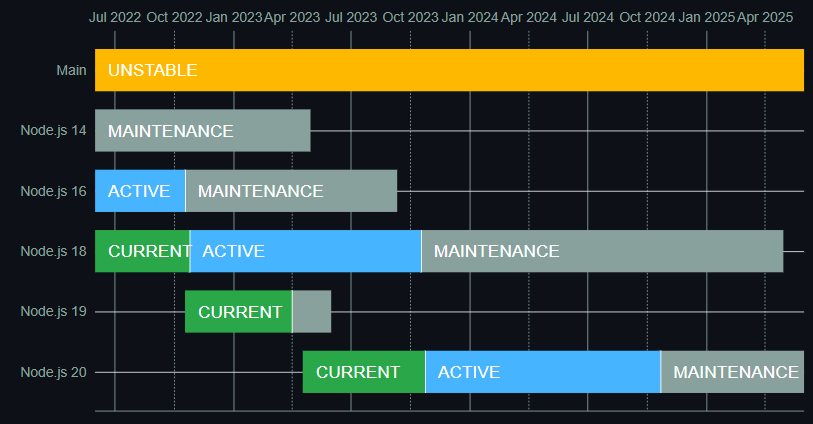
Der Plan von NODE.JS geht heute schon bis zur Version 20. Die Aktualität beider Produkte sollte mit dem Installer von der Node Red Webseite auf einfache Art möglich sein.
bash <(curl -sL https://raw.githubusercontent.com/node-red/linux-installers/master/deb/update-nodejs-and-nodered)Mit diesem URL lässt sich die Installation einfach aktualisieren. Als Ergebnis sieht man gleich den aktuellen Stand.
Running Node-RED install for user pi at /home/pi on raspbian
This can take 20-30 minutes on the slower Pi versions - please wait.
Stop Node-RED ✔
Remove old version of Node-RED ✔
Node option not specified : --node14, --node16, or --node18
Leave existing Node.js : v14.18.1 Npm 6.14.15
Clean npm cache -
Install Node-RED core ✔ 3.0.2
Move global nodes to local ✔
Leave existing nodes -
Install extra Pi nodes ✔
Add shortcut commands ✔
Update systemd script - Skipped - existing script is customized.
Any errors will be logged to /var/log/nodered-install.log
All done.
You can now start Node-RED with the command node-red-start
or using the icon under Menu / Programming / Node-RED
Then point your browser to localhost:1880 or http://{your_pi_ip-address}:1880
Started : Sa 25. Feb 15:52:52 CET 2023
Finished: Sa 25. Feb 15:56:18 CET 2023
Just FYI : Your settings.js file is different from the latest defaults.
You may wish to run
diff -y --suppress-common-lines /usr/lib/node_modules/node-red/settings.js /home/pi/.node-red/settings.js
to compare them and see what the latest options are.
**********************************************************************************
### WARNING ###
DO NOT EXPOSE NODE-RED TO THE OPEN INTERNET WITHOUT SECURING IT FIRST
Even if your Node-RED doesn't have anything valuable, (automated) attacks will
happen and could provide a foothold in your local network
Follow the guide at https://nodered.org/docs/user-guide/runtime/securing-node-red
to setup security.
### ADDITIONAL RECOMMENDATIONS ###
- Remove the /etc/sudoers.d/010_pi-nopasswd file to require entering your password
when performing any sudo/root commands:
sudo rm -f /etc/sudoers.d/010_pi-nopasswd
- Change the ownership of its settings file to 'root' to prevent unauthorised changes:
sudo chown root:root ~/.node-red/settings.js
**********************************************************************************

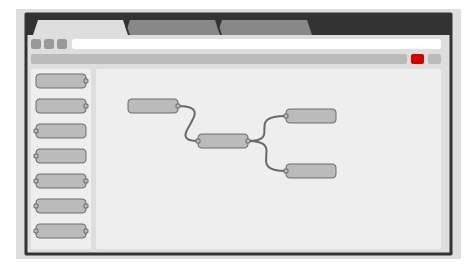
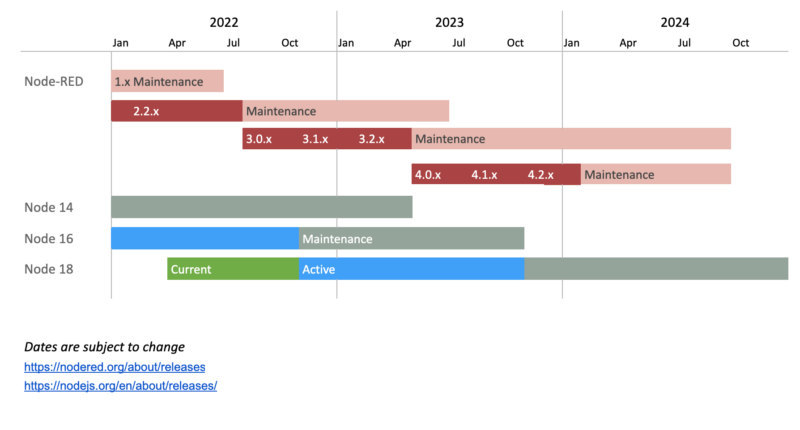
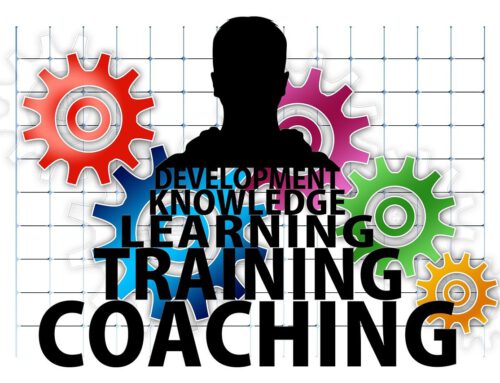




Hinterlasse einen Kommentar